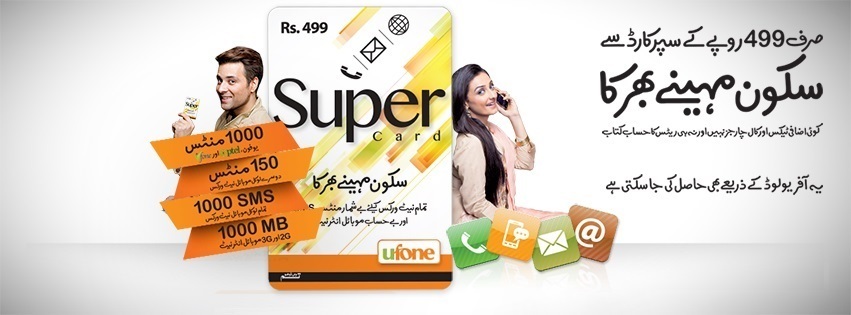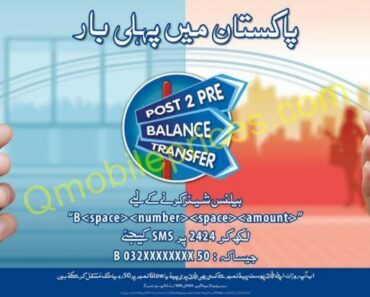How to check ufone sim number with no balance now very easy. There we seen many issues that we find a sim card that is every old and forgot that SIM number then that situation is very irritatable. That sim card don’t have balance so we can call on other number and check our forgetten sim number. Today in this post we will discuss about this issue and its solution. Every telecom company wants their sims active.
How to check ufone sim number with no balance now very easy. There we seen many issues that we find a sim card that is every old and forgot that SIM number then that situation is very irritatable. That sim card don’t have balance so we can call on other number and check our forgetten sim number. Today in this post we will discuss about this issue and its solution. Every telecom company wants their sims active.
they don’t want our sim off network so for this solution every mobile company have a code which will tell us to number of sim without balance so that we can activate our sim without any tension. Ufone is famous and one of biggest mobile telecom company in Pakistan that also have 3G license for their customers. Ufone also have MNP code to check forgotten sim number. How to check Check ufone sim no without any difficulty just by dial a code. To check your old ufone sim number just follow the sim steps.
How to Check Ufone Sim Number Code
- You just need to follow below methods to check your ufone sim no.
- Just dial *780*3# from your ufone sim & press send button & you will see your ufone sim number on your mobile screen.
- You can also check ufone sim no by dialing *1# from your ufone sim & number will be visible on your mobile screen.
- Ufone sim number check code can be differents with their areas so user should try different codes like *0# *1# *2# *3# *4# *5# *6# *7# *8# *9#